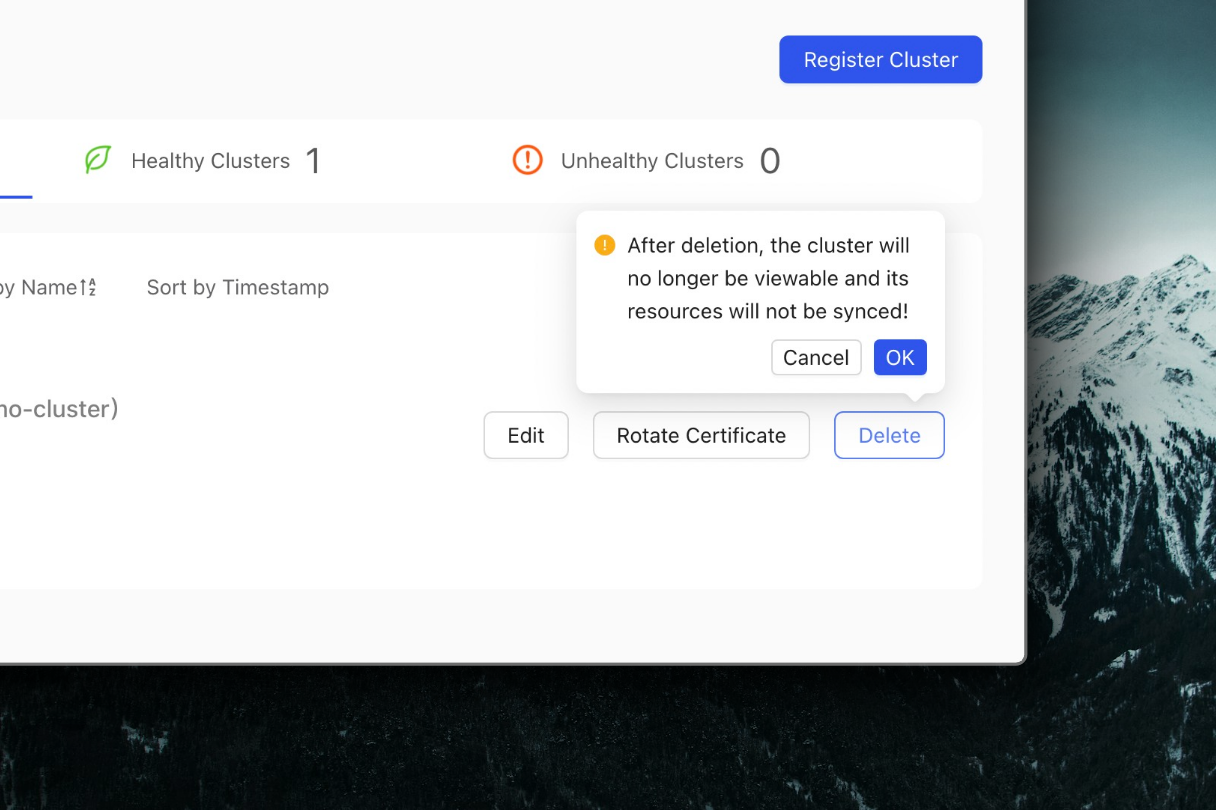Multi-Cluster Management
Multi-cluster management is the entrance to register clusters into Karpor, enabling search and insight capabilities across a large number of clusters.
Register Cluster
- Click the Cluster Management Tab.
- Click the Register Cluster button.
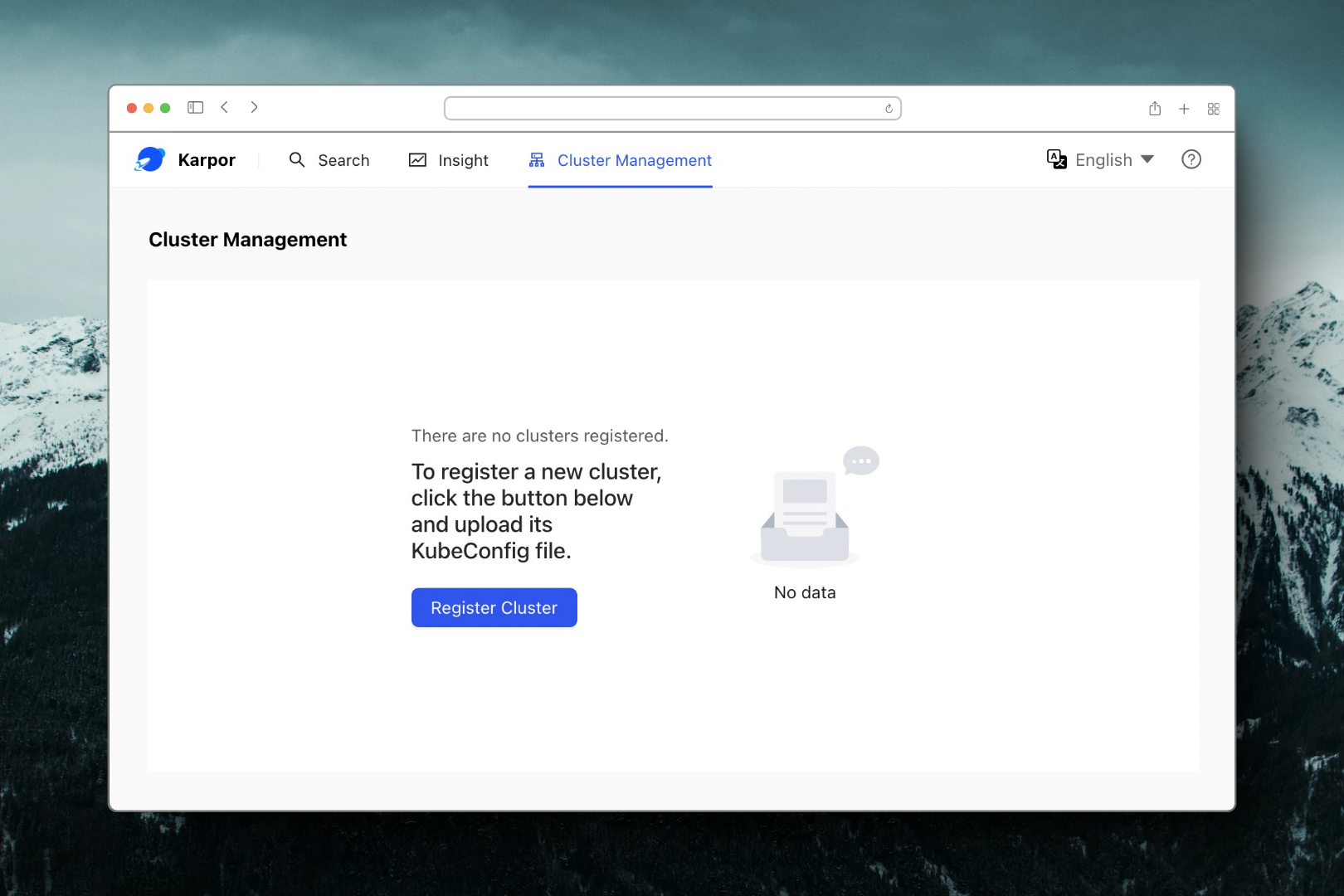
- Add the cluster name. The cluster name must be unique and CANNOT be altered once created.
- Upload the cluster's kubeconfig file. One with read permission is sufficient.
- Click the Verify and Submit button.
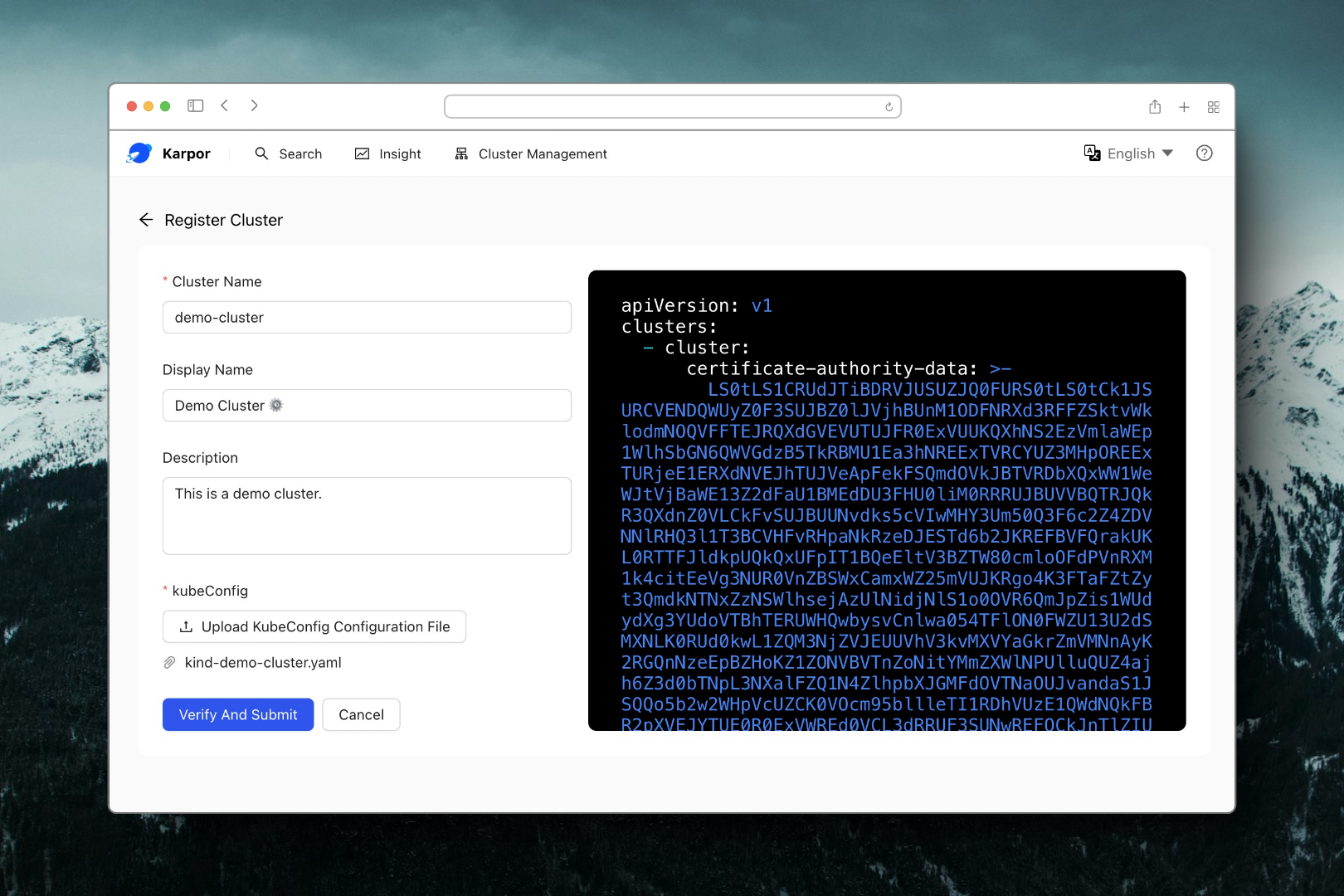
- Once verified, the cluster will be added under the Cluster Management page
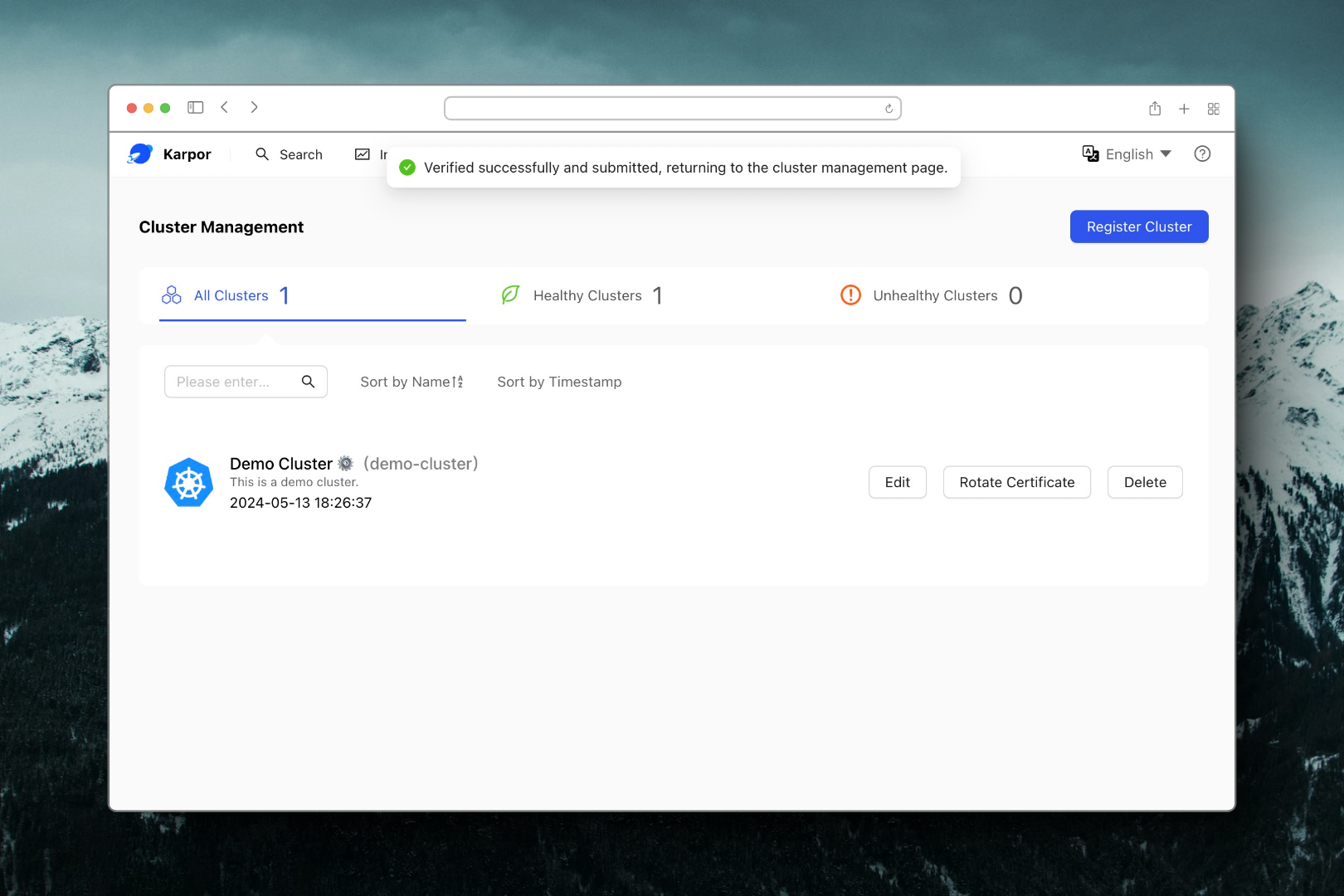
Edit Cluster
The Edit button allows for modifications to the Display Name and Description, thus altering how the cluster's name and description appear on the Dashboard.
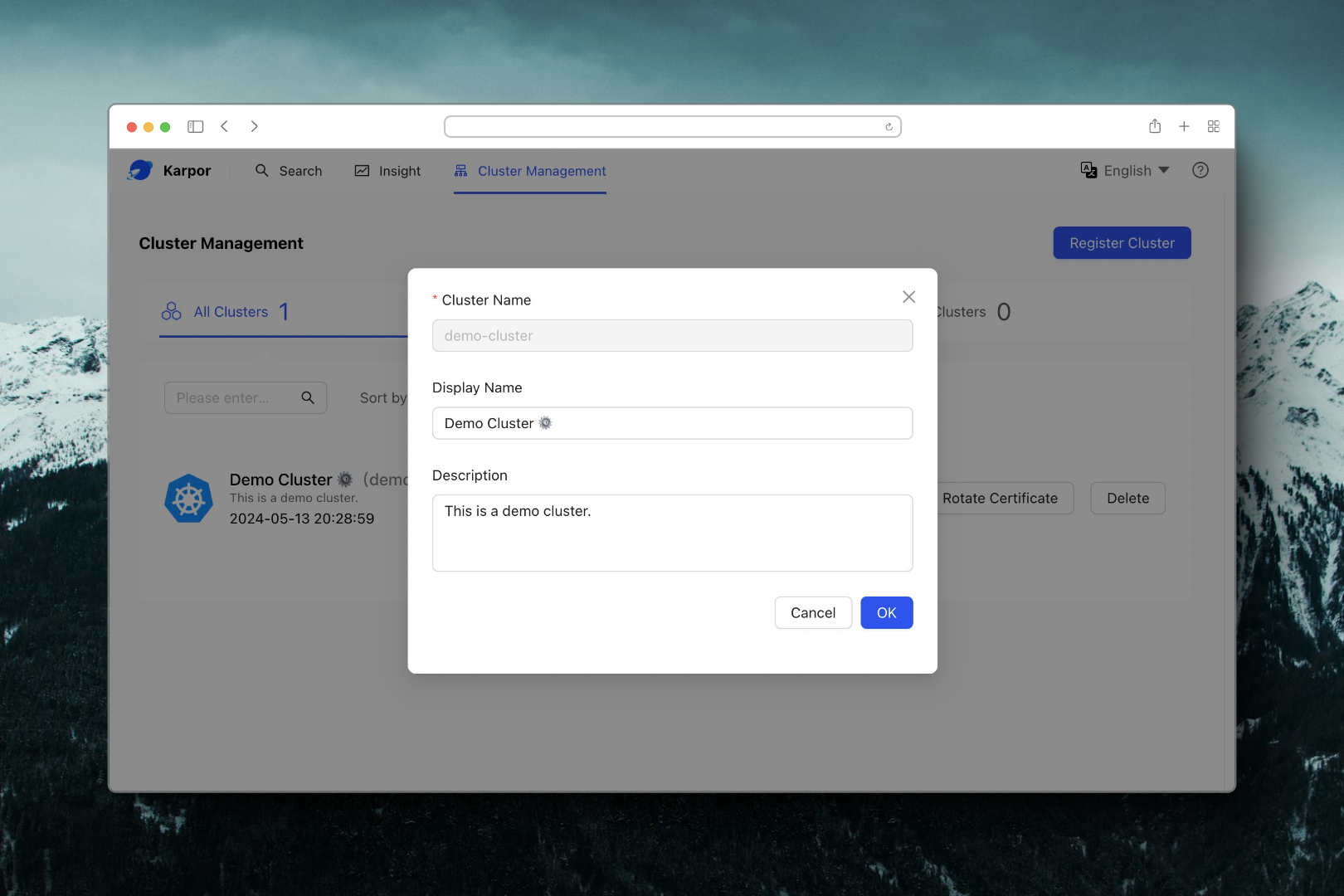
Rotate Certificate
When the kubeconfig expires, you can update the certificate by clicking Rotate Certificate.
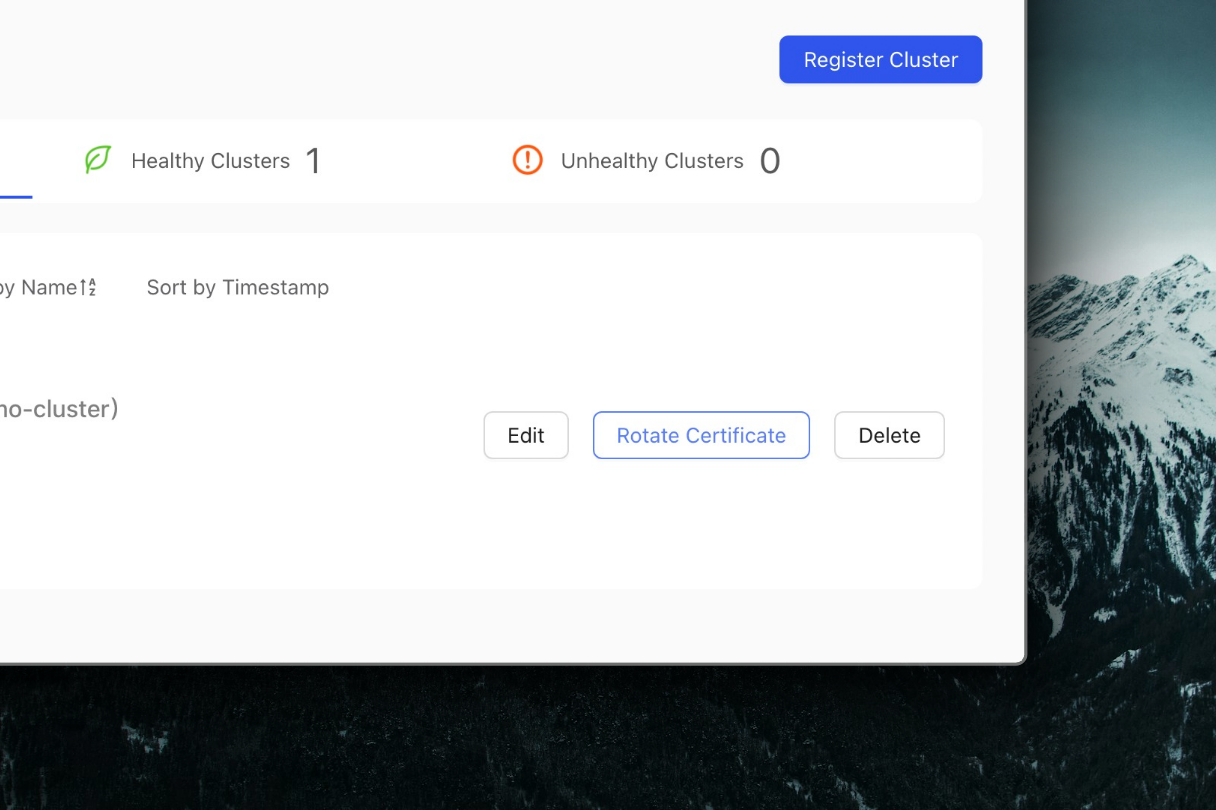
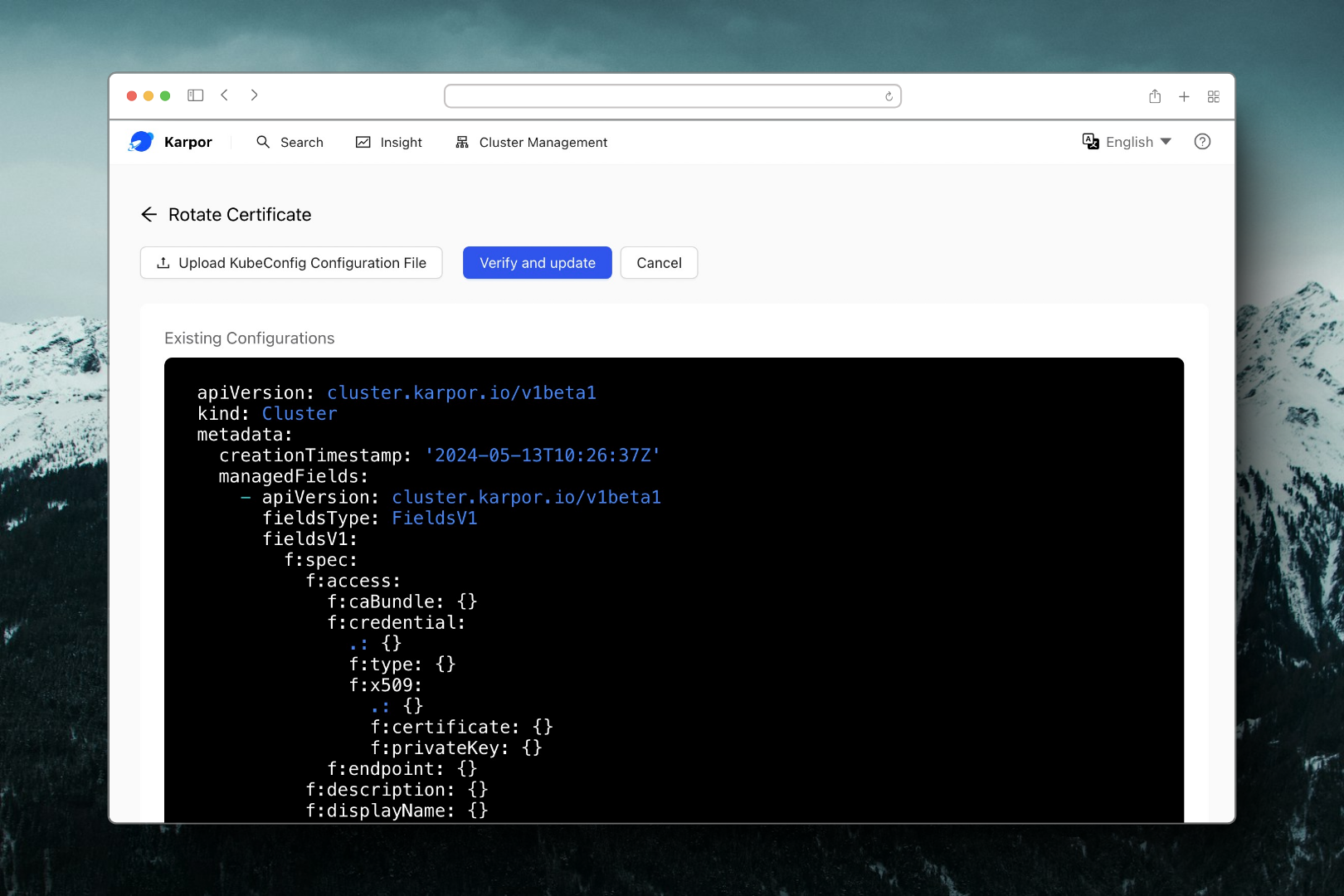
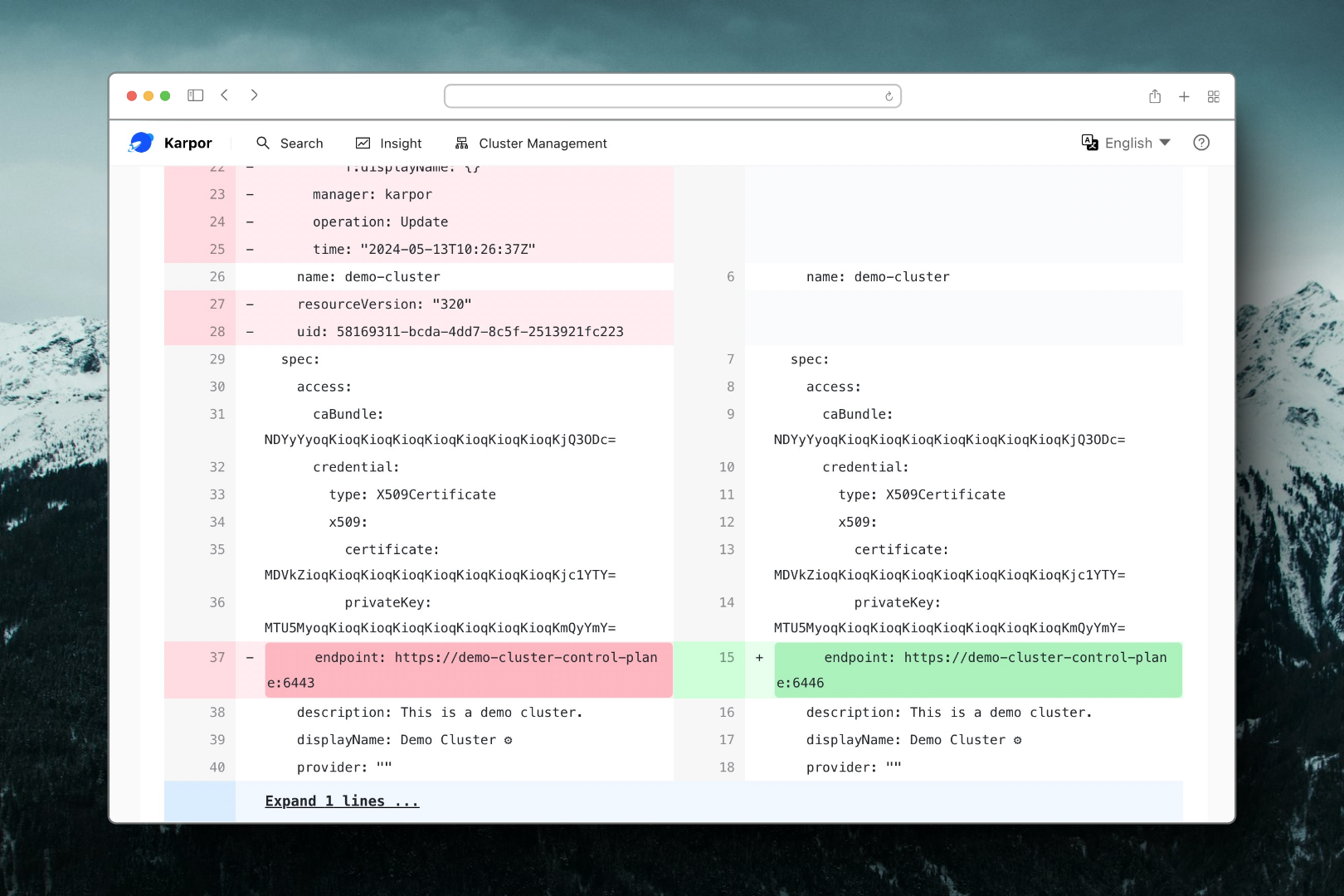
Remove Cluster
The delete button facilitates the removal of a registered cluster.